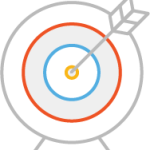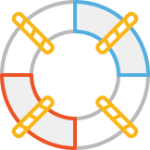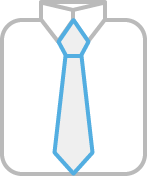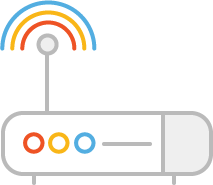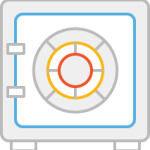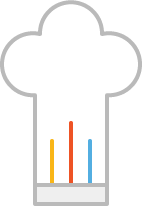Under a CYBER ATTACK? call (877) 248-4991
Privileged Asset Management / SSO
CISS is a company that provides Privileged Access Management solutions to its customers. These solutions include password managers, single sign-on, file attachment, and password sharing. In addition, CISS offers Multi-Factor Authentication (MFA) options to ensure that access to sensitive data is secure and that there is a clear understanding of what is happening with the documents.
Access Management
Creating a strong and secure password can reduce the risk of cybercriminals guessing your password and accessing sensitive data. Compromised passwords caused 80% of all data breaches in 2019, resulting in financial losses for both businesses and consumers. Password managers are apps that generate new, random passwords for all the sites you visit. They store these credentials for you in a secure virtual vault. Then, when you visit a site or open an app where you need to log in, the password manager automatically fills in your login name and password for you.
Most password managers can also fill in your personal information, like name, address, and credit card number on web forms to save you time during account creation or checkout when making a purchase online. The best password managers let you know if your existing passwords are weak, reused, or have shown up in a data breach. These products help you improve your password hygiene by suggesting new, strong, and unique credentials for every login.
By using a password manager, organizations can ensure that their employees are using strong and unique passwords for each account, reducing the risk of a data breach. Additionally, password managers can help employees save time by automatically filling in login information and personal information on web forms. This can lead to increased productivity and decreased IT costs. Learn more about Keeper.

CISS - Keeper Security Partner
CISS offers a comprehensive suite of security solutions from Keeper Security to harden your security posture. In addition to the award-winning Password Manager, Keeper Security provides a full suite of tools to secure access to systems, APIs, programming code, and other assets.

Why Choose Keeper Enterprise Password Manager
Do I need a password manager?
In today’s digital age, where cyber threats are rampant, it is essential to prioritize password security. Using a password manager such as Keeper Password Manager can greatly enhance your password management practices. With features like a password vault, secure password generator, and zero-knowledge security, Keeper provides the tools needed to create and store strong passwords for all your online accounts. Additionally, Keeper offers a browser extension, desktop app, mobile apps, and web vault for easy access to your password vault. With a master password and security audit reporting, you can ensure your passwords are safe. For enterprise password management, Keeper also provides unlimited password storage and security architecture. In conclusion, using a password manager like Keeper can greatly improve your password security and overall cybersecurity.
How does this improve my enterprise security?
Keeper Vault is a powerful password and secrets manager that can greatly improve enterprise security. With features like Zero-Trust and Zero-Knowledge security, Keeper ensures that only authorized users can access sensitive information. The Keeper Mobile App allows users to easily access their password vault from anywhere, ensuring that security keys are always within reach. Additionally, Keeper offers Dark Web Scanning and BreachWatch to alert users of potential security threats. With Keeper Unlimited, Keeper Secrets Manager, and Keeper Family options, businesses can tailor their security features to fit their needs. Keeper Support is available to assist with any questions or concerns, making sure that businesses are audit-ready at all times. With Advanced Reporting capabilities, Keeper allows businesses to easily review security measures for continued improvement.
How safe is Keeper Security?
Keeper Security is widely considered one of the best password managers available on the market, providing users with a secure way to login to their various accounts. Keeper uses zero-trust and zero-knowledge architecture, along with AES 256 encryption and multiple layers of security. Keeper Security has never been hacked or breached. They adhere to cybersecurity best practices, offering features like dark web scan and BreachWatch to alert users of potential security threats that often go unnoticed until they are accessed. Their password manager app provides a secure digital vault where all your passwords are stored in an encrypted digital vault. With both a desktop app and browser extension available, Keeper password manager allows you to easily access your password vault wherever you are. Keeper is ISO 27001 and SOC 2 certified, ensuring the highest level of security for their users.
Zero-Trust what does this mean?
Zero-Trust is a security concept that requires strict identity verification for every person and device trying to access resources on a private network, regardless if they are sitting within or outside the network. This means that no individual or system is inherently trusted, even those that have been granted access before. A keeper account is needed to constantly verify and re-verify the identity of users and devices. Through the implementation of zero-knowledge protocols, organizations can ensure that only authenticated individuals can access sensitive information. Additionally, encryption plays a crucial role in safeguarding data. The Advanced Encryption Standard (AES) with a 256-bit key, also known as AES 256, is widely regarded as a secure and virtually unbreakable encryption standard, making it a strong choice for protecting sensitive data in a zero-trust environment.
What is the digital vault?
A digital vault, like keeper vault, is a secure platform for storing and managing sensitive information such as passwords, documents, and other important files. This keeper web vault can only be accessed by the user through a master password or biometric authentication, making it a safe and convenient way to keep your information protected. One of the benefits of using a digital vault like keeper® password manager is the added layers of security it provides compared to a free password manager.
Can the digital vault be hacked?
While no system is completely immune to hacking, a keeper vault has never been breached and is designed with advanced AES 256 encryption and security measures to protect against unauthorized access.
Why choose a digital vault over a free password manager?
Unlike a free password manager, keeper offers a more robust and secure platform for storing and managing passwords and other sensitive information. With keeper password manager app, users can enjoy features like biometric authentication, record sharing, and a secure web vault or desktop app that may not be available in a free password manager. Overall, a digital vault like keeper provides added peace of mind and security for users who want to protect their sensitive information.
Managing Users in Keeper Security
Many users find Keeper Security to be one of the most secure password management tools available. Administering the platform, however, is not difficult at all. With user-friendly admin tools and features, such as content management systems and monitoring tools, managing the platform can be easily done by someone with basic computer skills. Regular maintenance and updates to the platform also help ensure smooth operation and optimal performance.
Managing User Password Changes
Yes, as an admin, you can easily make a user change their password in Keeper Security. This ensures that your users’ accounts remain secure at all times.
Dealing with Locked Out Users
If a user gets locked out of their account, don’t worry. As an admin, you have the capability to unlock their account and get them back up and running in no time.
Deployment and Compliance
Deploying is not hard at all, and the admin screen provides you with valuable data about your users and their Keeper records. Additionally, Keeper Security is compliant with various regulations such as SOX Compliant, SOC 2, ISO 27001, GDPR Compliant, PCI DSS Level 1, and HIPAA Compliant making it the ultimate choice for those with strict security requirements.
Dark Web and BreachWatch
The Dark Web is known for being a breeding ground for cybercriminals and malicious activities. With the rise in cyber threats, it has become crucial for individuals and businesses to be proactive in protecting their sensitive information. This is where tools like BreachWatch come in handy. By utilizing dark web scanning capabilities, BreachWatch can identify if any of your personal information, such as duplicate passwords, has been exposed on the dark web. Additionally, BreachWatch scoring feature evaluates the strength of your passwords and provides recommendations on how to improve them.
Sharing passwords has never been safer
Sharing passwords has never been safer thanks to Keeper Security. With their password share options, users can securely share passwords with Keeper users without compromising security. The platform also ensures that sharing passwords is done in compliance with security regulations to protect sensitive information.
In addition, for those who don’t have a Keeper account, the Keeper Security has a “One-Time Share” option with time limited sharing that makes it easy to securely access shared passwords without the need for a password manager. This is just one of the many well thought out options that makes Keeper stand out among the many password managers. With the Keeper (PAM) Password Access Management being one of the top password managers in 2024, users can trust that their information is in safe hands when using the platform.
Single Sign On (SSO)
Single Sign-On (SSO) is a technology that allows users to securely access multiple related applications or systems using just one set of credentials. SSO improves usability for employees by reducing the time they must spend signing on and dealing with passwords. It also increases employee productivity and decreases IT costs. SSO solutions often give users access to a dock where all their apps are available.
Additionally, SSO can help with regulations, like HIPAA, that require effective authentication of users who are accessing electronic records or who require audit controls to track activity and access. With the move to the cloud, employees are using more and more apps in the workplace. Requiring separate usernames and passwords for each app is a huge burden for employees and is unrealistic. Single sign-on reduces that cognitive burden and provides a seamless customer experience

CISS - Single Sign On
We are proud to off a comprehensive solution using the most trusted named in the sector Cisco. As a Partner we offer the expertise and experience to get your organization running SSO today.